Three types of public records can be obtained via public records requests and used in Ballot Image Audits: ballot images, cast vote records, and spreadsheets documenting the votes counted. This page will introduce you to each of them.
To learn more about conducting a ballot image audit, and how to request these public records, download our Ballot Image Audit Guide for Candidates and Campaigns.
A ballot image is a digital image of a ballot, created by the digital scanner either at the polling place or at the central elections office (usually a county government office). It is the votes on the ballot image that are counted. Not all scanners used in voting systems are digital. Only the digital systems produce and scan ballot images.
Here’s an example of a ballot image:
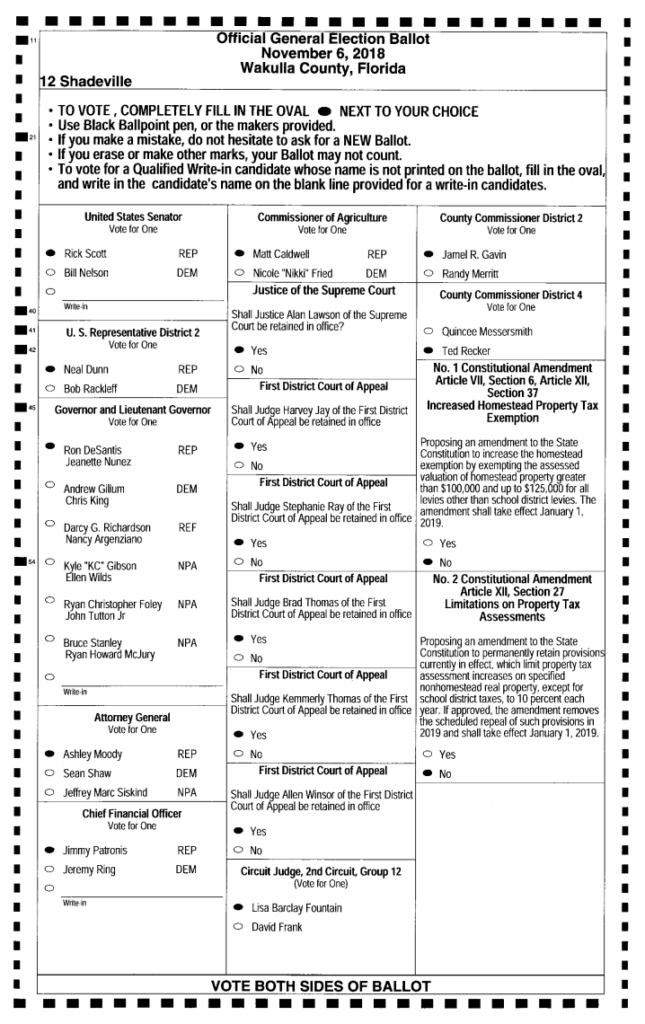
A cast vote record (CVR) is a text document automatically created inside the voting system. This document converts a ballot image such as the one above into a list of the votes cast by one voter in the election. The CVR does not identify the voter, only the votes. Here’s an example of one page of the CVR for the above ballot image:
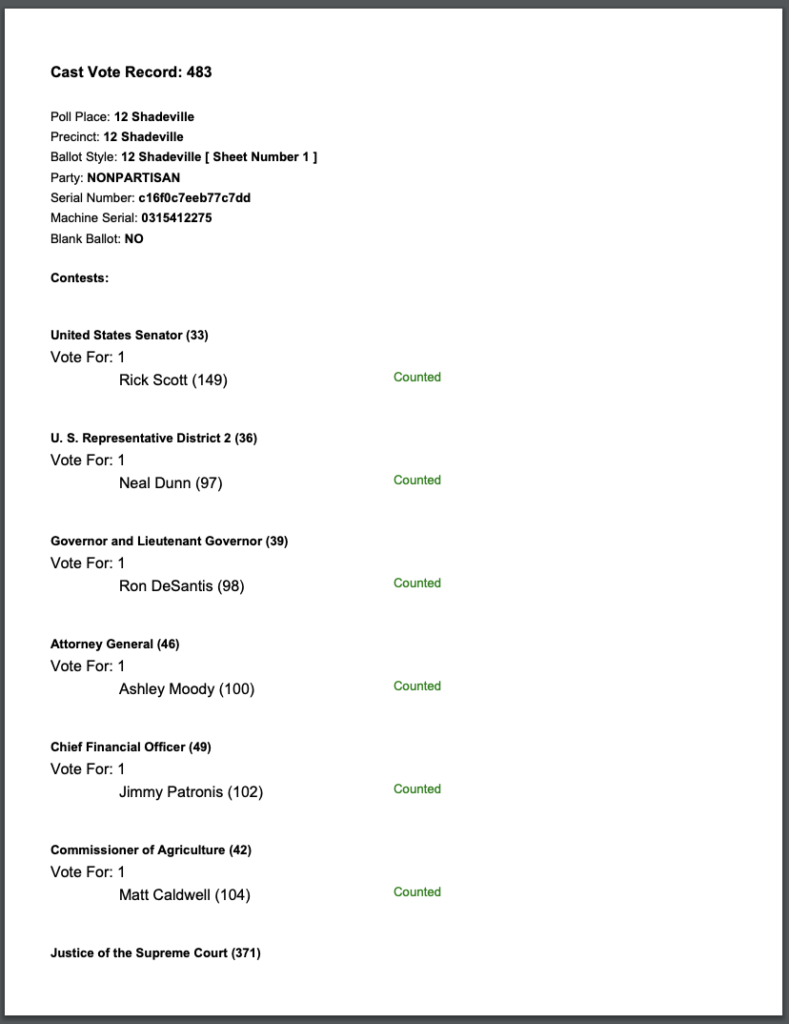
The spreadsheet mentioned above is referred to by many names including list of vote records (LVR) and cast vote record (CVR). Yes, even though it’s a very different document from the CVR pictured above, it is sometimes called the same thing!
The spreadsheet compiles information from all the individual CVRs from a precinct (or other election unit). Each row of the spreadsheet represents the votes of one individual voter. The voter is not identified.
Each column of the spreadsheet represents one race on the ballot.
This spreadsheet is an extremely valuable tool for election departments, campaigns, and communities wanting to audit election results. It can easily be sorted as needed to enable the viewer to collect the information they’re looking for. Sorting does not change the data.
For example, if election results showed an unusually high number of overvotes (ballots where more than the allowable number of votes were cast by one voter in a particular race), it would be easy to sort the spreadsheet for overvotes in that race. This makes it easier to look for patterns that explain unexpected election results.
Sample Spreadsheet with Links Added
AUDIT USA has developed software that can link the ballot images and cast vote records to the spreadsheet itself. This makes it easier to see whether the voter’s intent was clear and whether votes on an individual ballot were recorded correctly.
Below is an excerpt from the spreadsheet for the election in which the ballot image above was created. When the spreadsheet was obtained from the county, it had no links on it. The links are placed here to show how the spreadsheet would look and function with the addition of AUDIT USA’s tool for linking ballot images and CVRs to the spreadsheet.